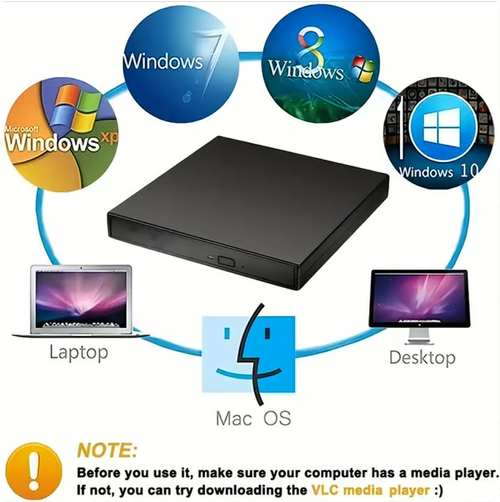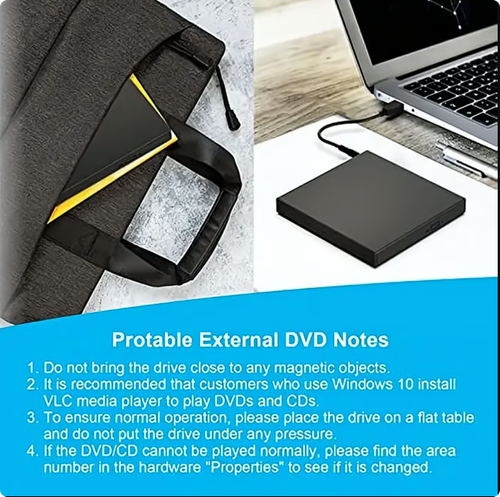-
 Mr Ben successfully purchased 41 minute ago
Mr Ben successfully purchased 41 minute ago
-
 Ibrahim obinna omeje successfully purchased 14 minute ago
Ibrahim obinna omeje successfully purchased 14 minute ago
-
 Dr. Adekunle Labinjo successfully purchased 49 minute ago
Dr. Adekunle Labinjo successfully purchased 49 minute ago
-
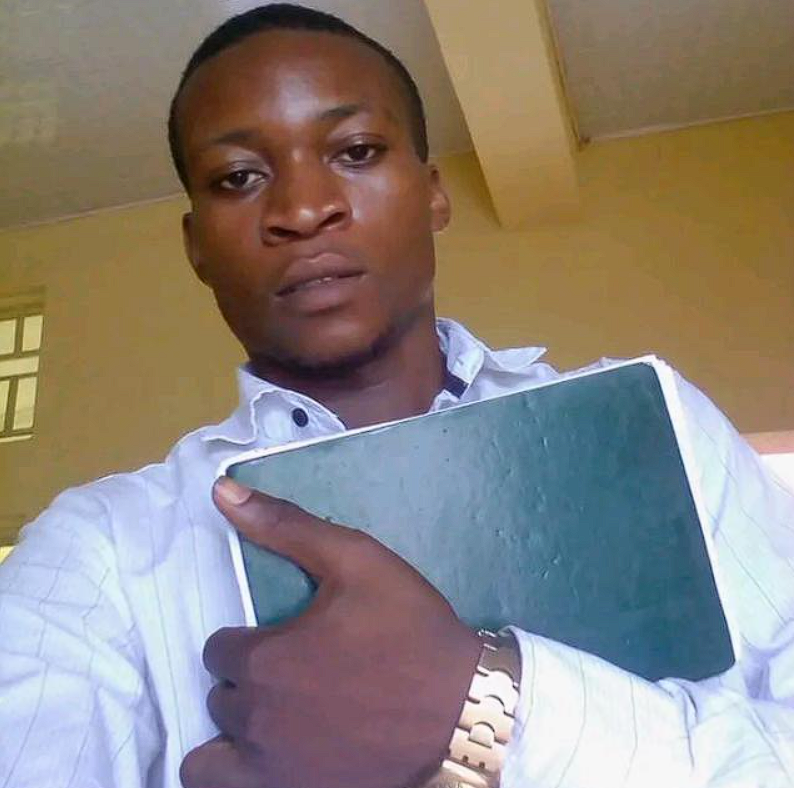 Mohammed madaki successfully purchased 47 minute ago
Mohammed madaki successfully purchased 47 minute ago
-
 Dr. Adekunle Labinjo successfully purchased 31 minute ago
Dr. Adekunle Labinjo successfully purchased 31 minute ago
-
 Mohammed madaki successfully purchased 51 minute ago
Mohammed madaki successfully purchased 51 minute ago
-
 Dr. Adekunle Labinjo successfully purchased 23 minute ago
Dr. Adekunle Labinjo successfully purchased 23 minute ago
-
 Mr Ben successfully purchased 16 minute ago
Mr Ben successfully purchased 16 minute ago
-
 Anthony successfully purchased 13 minute ago
Anthony successfully purchased 13 minute ago
-
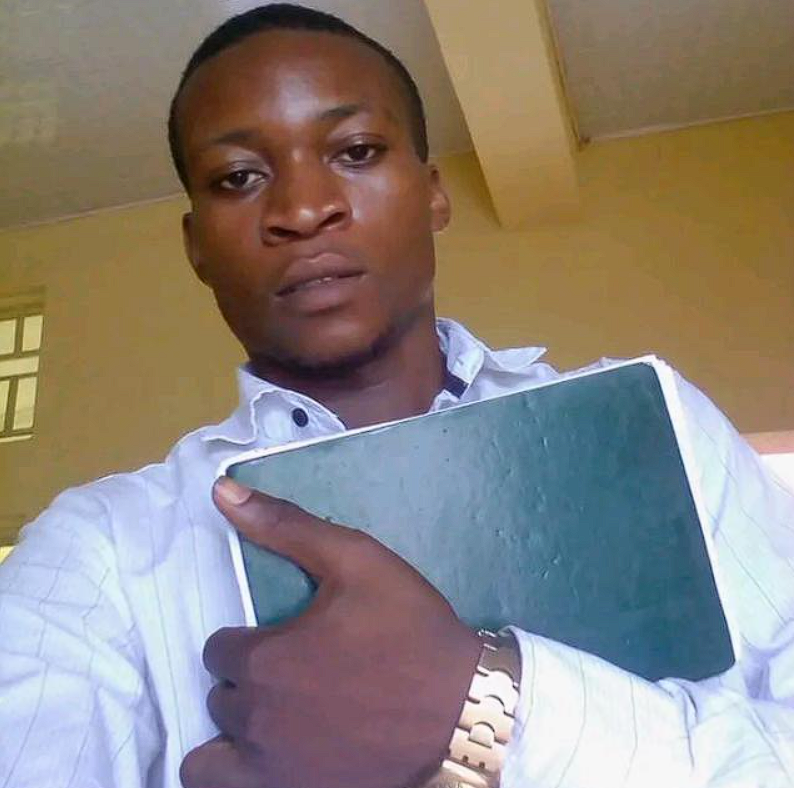 Mohammed madaki successfully purchased 57 minute ago
Mohammed madaki successfully purchased 57 minute ago
-
 Dr. Adekunle Labinjo successfully purchased 33 minute ago
Dr. Adekunle Labinjo successfully purchased 33 minute ago
-
 Dr. Adekunle Labinjo successfully purchased 11 minute ago
Dr. Adekunle Labinjo successfully purchased 11 minute ago
-
 Anthony successfully purchased 35 minute ago
Anthony successfully purchased 35 minute ago
-
 Mohammed madaki successfully purchased 39 minute ago
Mohammed madaki successfully purchased 39 minute ago
-
 Anthony successfully purchased 16 minute ago
Anthony successfully purchased 16 minute ago
-
 Ibrahim obinna omeje successfully purchased 35 minute ago
Ibrahim obinna omeje successfully purchased 35 minute ago
-
 Dr. Adekunle Labinjo successfully purchased 55 minute ago
Dr. Adekunle Labinjo successfully purchased 55 minute ago
-
 Mohammed madaki successfully purchased 46 minute ago
Mohammed madaki successfully purchased 46 minute ago
-
 Ibrahim obinna omeje successfully purchased 29 minute ago
Ibrahim obinna omeje successfully purchased 29 minute ago
-
 Dr. Adekunle Labinjo successfully purchased 25 minute ago
Dr. Adekunle Labinjo successfully purchased 25 minute ago
-
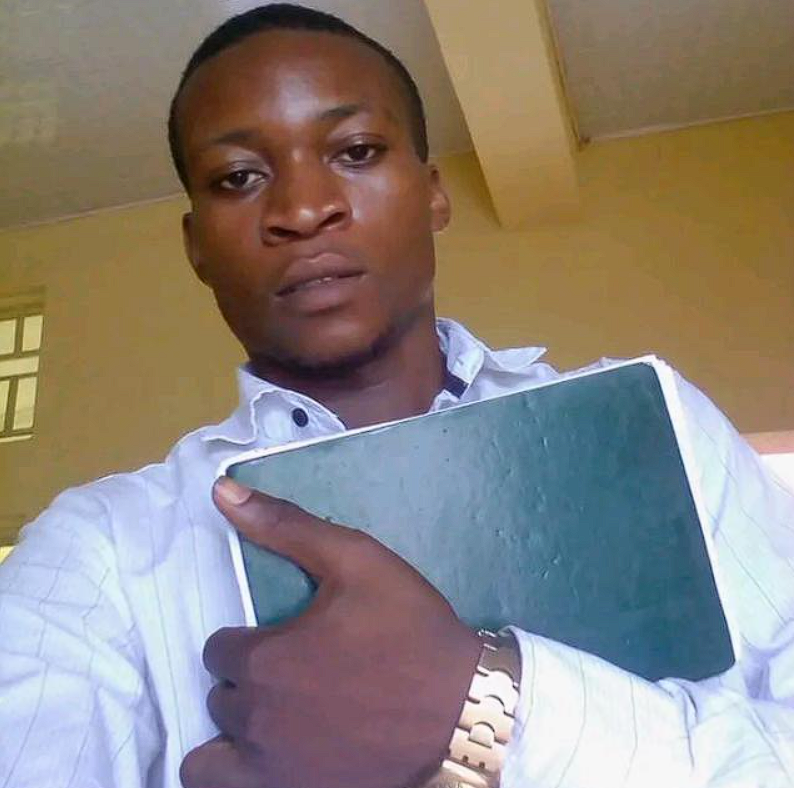 Mohammed madaki successfully purchased 42 minute ago
Mohammed madaki successfully purchased 42 minute ago
-
 Dr. Adekunle Labinjo successfully purchased 55 minute ago
Dr. Adekunle Labinjo successfully purchased 55 minute ago
-
 Smith successfully purchased 16 minute ago
Smith successfully purchased 16 minute ago
-
 Smith successfully purchased 13 minute ago
Smith successfully purchased 13 minute ago
-
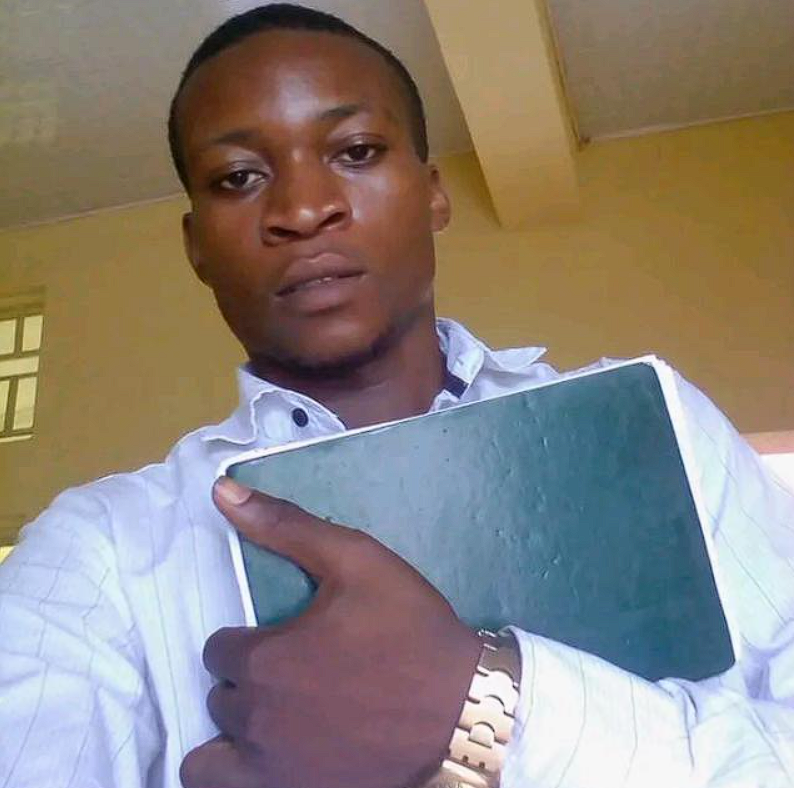 Anthony successfully purchased 55 minute ago
Anthony successfully purchased 55 minute ago
-
 Mohammed madaki successfully purchased 51 minute ago
Mohammed madaki successfully purchased 51 minute ago
-
 Smith successfully purchased 37 minute ago
Smith successfully purchased 37 minute ago
-
 Ibrahim obinna omeje successfully purchased 11 minute ago
Ibrahim obinna omeje successfully purchased 11 minute ago
-
 Mohammed madaki successfully purchased 58 minute ago
Mohammed madaki successfully purchased 58 minute ago
-
 Dr. Adekunle Labinjo successfully purchased 48 minute ago
Dr. Adekunle Labinjo successfully purchased 48 minute ago
-
 Andy James successfully purchased 13 minute ago
Andy James successfully purchased 13 minute ago
-
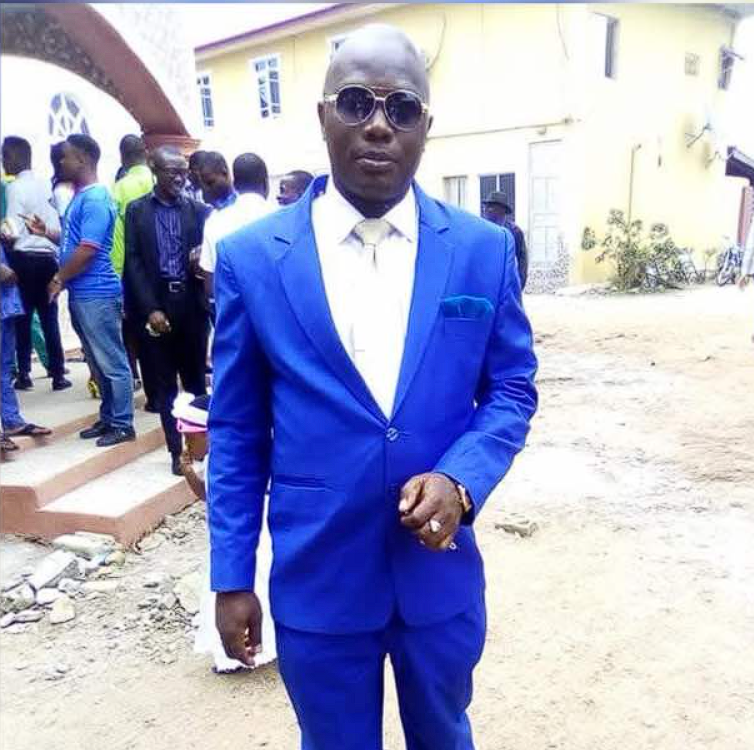 Dr. Adekunle Labinjo successfully purchased 54 minute ago
Dr. Adekunle Labinjo successfully purchased 54 minute ago
-
 Mr Ben successfully purchased 13 minute ago
Mr Ben successfully purchased 13 minute ago
-
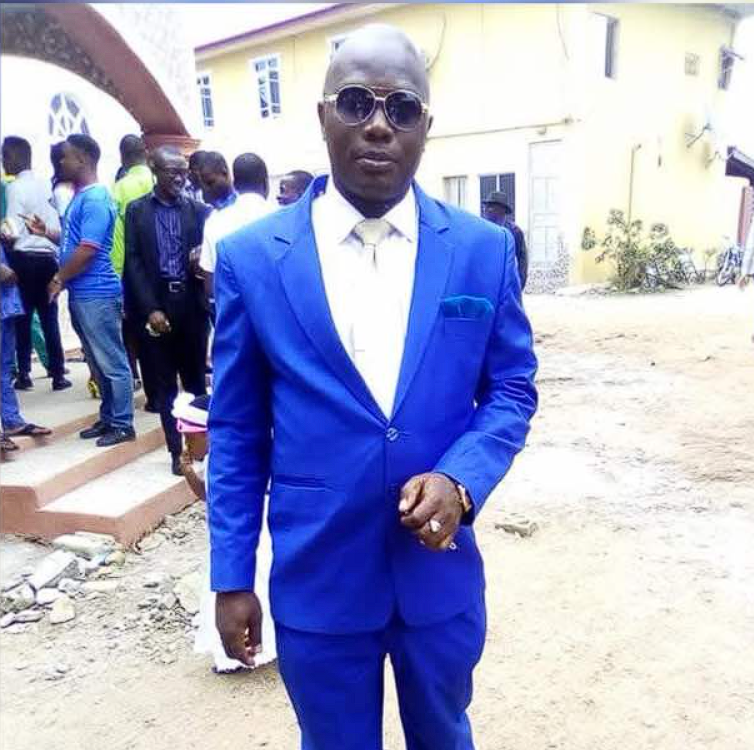 Mohammed madaki successfully purchased 35 minute ago
Mohammed madaki successfully purchased 35 minute ago
-
 Dr. Adekunle Labinjo successfully purchased 33 minute ago
Dr. Adekunle Labinjo successfully purchased 33 minute ago
-
 Smith successfully purchased 40 minute ago
Smith successfully purchased 40 minute ago
-
 Dr. Adekunle Labinjo successfully purchased 43 minute ago
Dr. Adekunle Labinjo successfully purchased 43 minute ago
-
 Smith successfully purchased 18 minute ago
Smith successfully purchased 18 minute ago
-
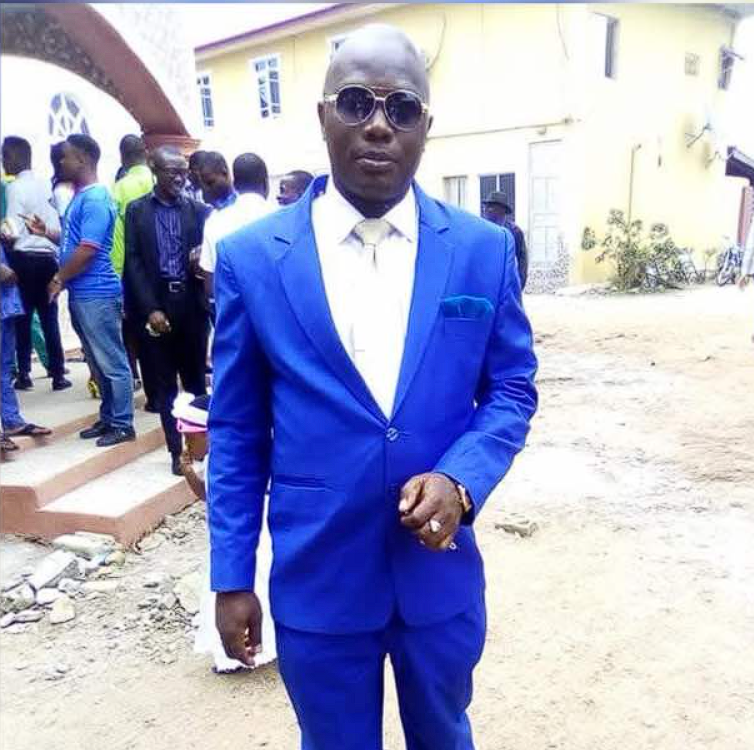 Mohammed madaki successfully purchased 34 minute ago
Mohammed madaki successfully purchased 34 minute ago
-
 Mr Ben successfully purchased 43 minute ago
Mr Ben successfully purchased 43 minute ago
-
 Andy James successfully purchased 21 minute ago
Andy James successfully purchased 21 minute ago
-
 Smith successfully purchased 36 minute ago
Smith successfully purchased 36 minute ago
-
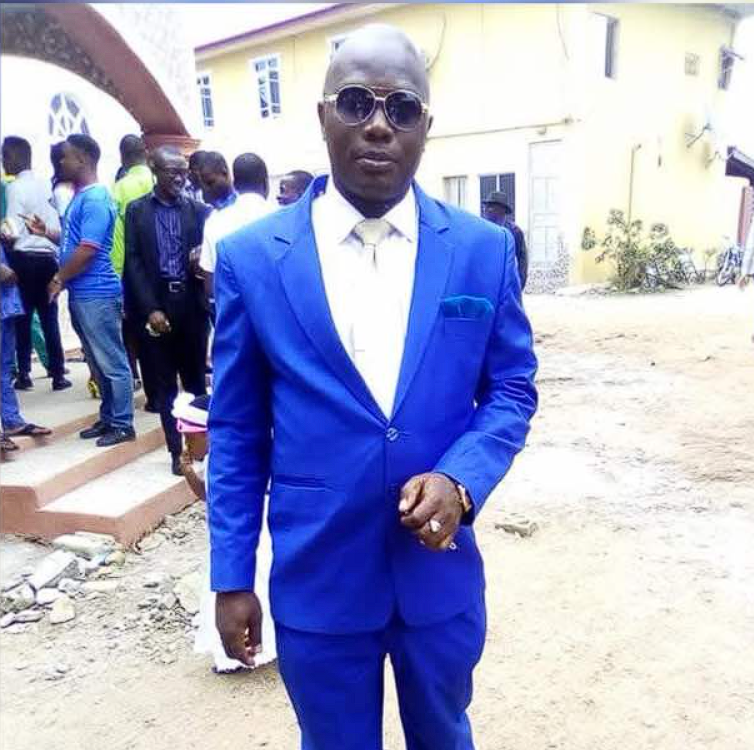 Smith successfully purchased 48 minute ago
Smith successfully purchased 48 minute ago
-
 Mr Ben successfully purchased 22 minute ago
Mr Ben successfully purchased 22 minute ago
-
 Anthony successfully purchased 32 minute ago
Anthony successfully purchased 32 minute ago
-
 Dr. Adekunle Labinjo successfully purchased 10 minute ago
Dr. Adekunle Labinjo successfully purchased 10 minute ago
-
 Anthony successfully purchased 16 minute ago
Anthony successfully purchased 16 minute ago
-
 Ibrahim obinna omeje successfully purchased 44 minute ago
Ibrahim obinna omeje successfully purchased 44 minute ago
-
 Smith successfully purchased 39 minute ago
Smith successfully purchased 39 minute ago
-
 Mr Ben successfully purchased 55 minute ago
Mr Ben successfully purchased 55 minute ago
31200.00
NGN
save 4800.00
NGN
36000.00
NGN
External CD DVD Drive
5839 Month sold
1421 Personal Recommendations
50 People Are Browsing
Ships from: Lagos
Estimated Delivery: January 17 - January 21
After placing the order, the agent will call to confirm the order. The delivery time is 1-5 days.
Please be informed that your data [name, telephone number, email address) and the item you ordered (quantity, price, product name) may be transferred to third parties for the purpose of fulfilling your order. By completing your order, you consent to the sharing and processing of your data with third parties, in respect of a legal basis and for specified purposes, such as fulfilling your order.

{{seleteData.price}}
NGN
save
{{save_money_value}}
NGN
{{seleteData.original_price}}
NGN
{{str}}
- Supported Payment Methods -
Subtotal
{{ subtotal }}
NGN
Notice:
1. Fill in your name,phone number,delivery address,Postal code
(Items marked with * are required)
2. Choose payment
3. Click the Confirm button
Email
Country/Region
First name
Last name
City
Street address
{{item.description}}
Zip code
Phone Number
Backup phone number
WhatsApp account
Remark (Optional)
Coupon (Optional)
Email
Country/Region
First name
Last name
Phone Number
Backup phone number
WhatsApp account
City
Street address
{{item.description}}
Postcode
Remark (Optional)
Coupon (Optional)
Email
Country/Region
First name
Last name
Phone Number
Backup phone number
WhatsApp account
City
Address
{{item.description}}
Zip code
Remark (Optional)
Coupon (Optional)
Email
Country/Region
Full name
Phone Number
Backup phone number
WhatsApp account
City
Address
{{item.description}}
Short address code
Zip code
Remark (Optional)
Coupon (Optional)
{{ translates["请选择货币"] }}